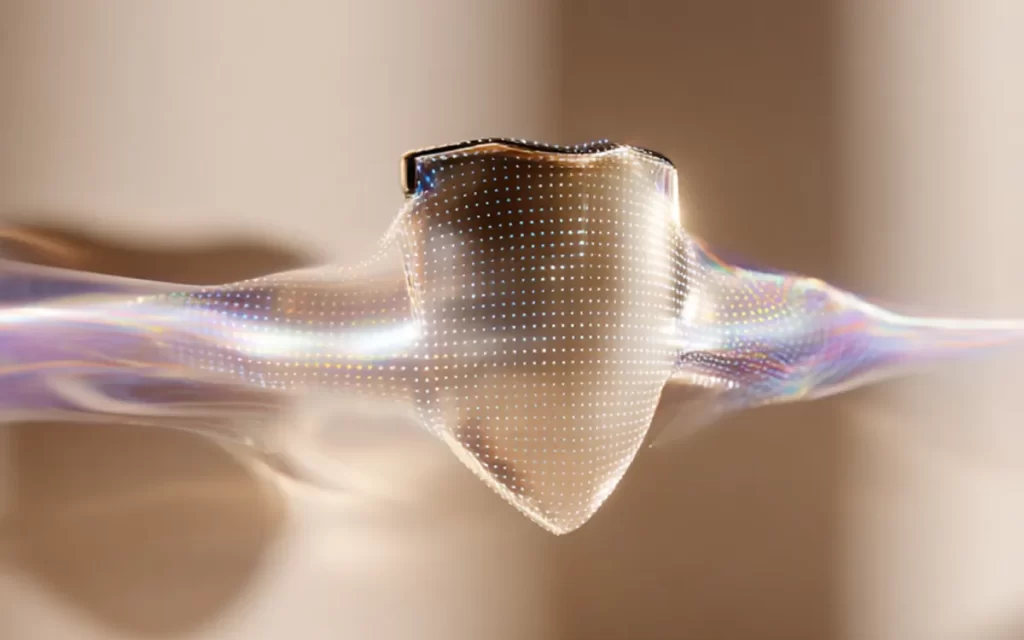What is Application Retirement

Why It Matters
Old applications:
- Consume infrastructure costs (servers, storage, licensing)
- Require ongoing support and maintenance
- Pose security and compliance risks
- Prevent digital transformation by cluttering the IT environment
Common Steps in Application Retirement
- Assessment – Identify candidates based on usage, cost, risk, and redundancy.
- Data Archival – Move historical data to an archive that remains accessible.
- Dependency Analysis – Ensure no active systems rely on it.
- Communication Plan – Inform users, departments, and stakeholders.
- Retirement Execution – Disable access, remove infrastructure, cancel licenses.
- Post-Retirement Audit – Validate that compliance, security, and records requirements are met.
Benefits
Cost Savings (less licensing, infrastructure, support)
Improved Security (remove old tech stack vulnerabilities)
Agility (fewer systems to manage = easier innovation)
Simplified IT Landscape
Real-World Use Case:
A hospital might retire a 15-year-old scheduling app after implementing a modern EHR system that includes scheduling, archiving old data for compliance, but eliminating the redundant tool.